|
1. Install iTunes
You need to have iTunes installed on your computer to subscribe to podcasts. If you don’t have it – iTunes is a free download.
Click here to go to the Apple site and then choose “Download”.
You will need to follow the instructions to set up an iTunes account.
|
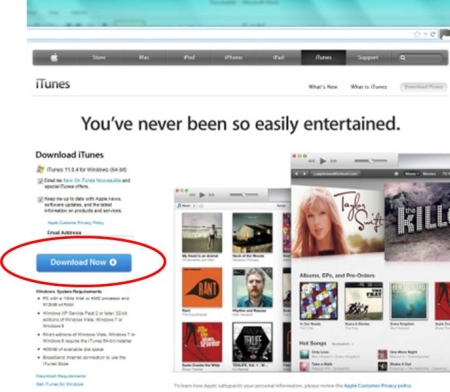 |
|
2. Go to the Travel Show Episodes Popdcast
Once iTunes is installed on your computer, click here to go to the podcast of past Travel Shows.

Choose “View in iTunes”
|
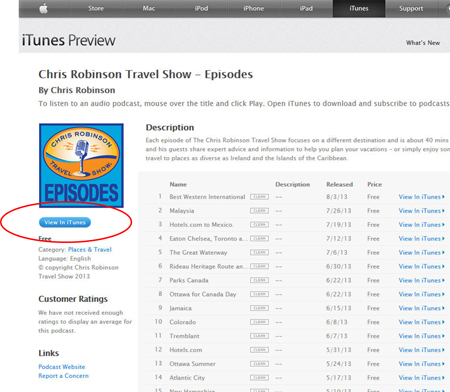 |
|
3. Subscribe to the Episodes Podcast
Click on subscribe and the Travel Show will automatically appear in your iTunes library every week.
|
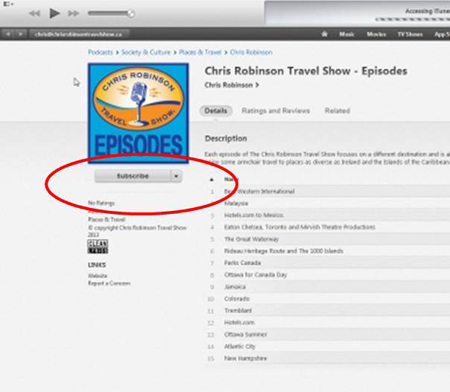 |
|
4. Look in your iTunes library every week.
The Travel Show podcasts are FREE.
|
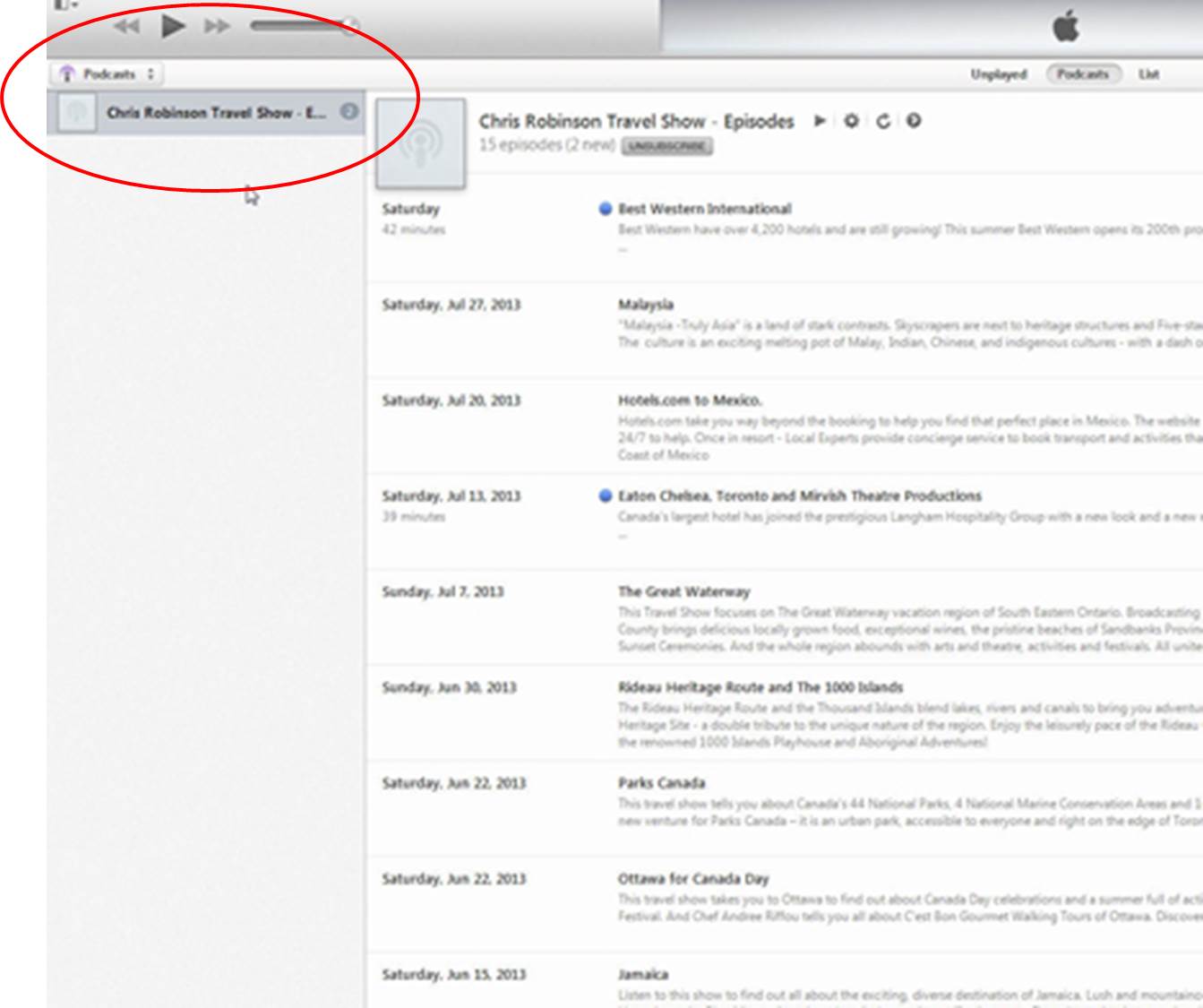 |
|
5. Subscribe to Chris' Interviews as well
Once you have subscribed to past episodes of the Travel Show you can also click here and subscribe to Chris’ interviews with interesting figures in the Travel Industry. |
 |
|